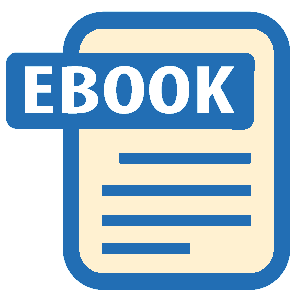Authors: Marsha Collier
Tags: #Electronic Commerce, #Computers, #General, #E-Commerce, #Internet auctions, #Auctions - Computer network resources, #Internet, #Business & Economics, #EBay (Firm)
EBay for Dummies (4 page)
Private (shhh-it’s-a-secret) listings
Some sellers choose to hold
private listings
because they know that some buyers may be embarrassed to be seen bidding on a box of racy neckties in front of the rest of the eBay community. Others may go the private route because they are selling big-ticket items and don’t want to disclose their bidder’s financial status.
Private auctions are run like the typical timed auctions except that each bidder’s identity is kept secret. At the end of the auction, eBay provides contact info to the seller and to the high bidder, and that’s it.
 You can send e-mail questions to the seller in a private auction, but you can’t check out your competition because the item page will never show the high bidder’s user ID.
You can send e-mail questions to the seller in a private auction, but you can’t check out your competition because the item page will never show the high bidder’s user ID.
Buying It Now on eBay
You don’t have to participate in an auction on eBay to buy something. If you want to make a purchase — if it’s something you
must
have — you can usually find the item and buy it immediately. Of course, using Buy It Now (
BIN
in eBay speak) doesn’t come with the thrill of an auction, but purchasing an item at a fraction of the retail price without leaving your chair or waiting for an auction to end has its own warm and fuzzy kind of excitement. If you seek this kind of instant gratification on eBay, visit eBay Stores. Or you can isolate these items by clicking the Buy It Now tab when browsing categories or performing searches.
eBay Stores
Visiting eBay Stores is as easy as clicking the eBay Stores link from the home page. Thousands of eBay sellers have set up stores with merchandise meant for you to Buy It Now.
eBay Stores are classified just like eBay, and you can buy anything from socks to jewelry to appliances.
Sellers who open an eBay Store have to meet a certain level of experience on eBay, and when you buy from an eBay Store, you’re protected by the same fraud protection policy that covers you in an eBay auction.
Buy It Now and fixed-price sales
More and more sellers are selling items with a
Buy It Now
option or at a fixed price. These features enable you to buy an item as soon as you see one at a price that suits you. For more on how these sales work, check out Chapter 6.
So You Wanna Sell Stuff
If you’re a seller, creating an auction page on eBay is as simple as filling out an online form. You type the name of your item and a short description, add a crisp digital picture, set your price, and voilà — it’s auction time. (Okay, it’s a tad more involved than that, but not much). eBay charges a small fee ($0.05 (during promotions) to $4.00)
for the privilege. When you list your item, millions of people (eBay has over 100 million registered users) from all over the world can take a gander at it and place bids. With a little luck, a bidding war may break out and drive the bids up high enough for you to turn a nice profit. After the auction, you deal directly with the buyer, who sends you the payment either through a payment service or through the mail. Then you ship the item. Abracadabra — you just turned your item (everyday clutter, perhaps) into cash. You can run as many auctions as you want, all at the same time. To get info on deciding what to sell, leaf through Chapter 9; to find out how to set up an auction, jump to Chapter 10; and to get the scoop on advanced selling techniques, visit Chapter 14. When you’re ready to go pro, check out the appendix.
So You Wanna Buy Stuff
If you’re a collector or you just like to shop for bargains on everyday goods, you can browse 24 hours a day through the items up for auction in eBay’s tens of thousands of categories, which range from Antiques to Writing Instruments. Find the item you want, do a little research on what you’re buying and who’s selling it, place your bid, and keep an eye on it until the auction closes. When I wrote
Santa Shops on eBay
(Wiley), I had a great time visiting the different categories and buying a little something here and there — it’s amazing just how varied the selection is. I even bought some parts for my pool cleaner!
Take a look at Chapter 5 for info on searching for items to bid on. When you see an item you like, you can set up a bidding strategy and let the games begin. Chapter 6 gives you bidding strategies that can make you the winner. After you win your first auction, look for expert advice about completing the transaction in Chapter 8.
 You can bid as many times as you want on an item, and you can bid on as many auctions as you want. Just keep in mind that each bid is a binding contract that you are required to pay should you win.
You can bid as many times as you want on an item, and you can bid on as many auctions as you want. Just keep in mind that each bid is a binding contract that you are required to pay should you win.
Research for Fun and Profit
eBay’s awesome search engine allows you to browse through countless
categories
of items up for sale. As a buyer, you can do lots of comparison shopping on that special something you just can’t live without or just browse around until something catches your eye. If you’re a seller, the search engine allows you to keep your eye on the competition and get an idea of how hot your item is. That way, you can set a competitive price. To find out more about using search options and categories, check out Chapters 3 and 5.
The search engine also lets you find out what other people are bidding on. From there, you can read up on a seller’s
feedback ratings
(eBay’s ingenious honor system) to get a sense of the seller’s reputations —
before
you deal with them.
eBay’s Role in the Action
Throughout the auction process, eBay’s computers keep tabs on what’s going on. When the auction or sale is over, eBay takes a small percentage of the final selling price and instructs the seller and buyer to contact each other through e-mail. At this point, eBay’s job is pretty much over, and eBay steps aside.
Most of the time, everything works great, everybody’s happy, and eBay never has to step back into the picture. But if you happen to run into trouble in paradise, eBay can help you settle the problem, whether you’re the buyer or the seller.
eBay regulates members with a detailed system of checks and balances known as
feedback,
which is described in Chapter 4. The grand plan is that the community polices itself. Don’t get me wrong — eBay does jump in when shady activity comes to light. But the people who keep eBay most safe are the community members, the buyers and sellers who have a common stake in conducting business honestly and fairly. Every time you sell something or win an auction, eBay members have a chance to leave a comment about you. You should do the same for them. If they’re happy, the feedback is positive; otherwise, the feedback is negative. Either way, your feedback sticks to you like glue.
Building a great reputation with positive feedback ensures a long and profitable eBay career. Negative feedback, like multiple convictions for grand-theft auto, is a real turnoff to most folks and can make it hard to do future business on eBay.
 If your feedback rating becomes a –4 (negative 4), eBay suspends your buying and selling privileges. You can find out more about how eBay protects you as a buyer or a seller in Chapter 16.
If your feedback rating becomes a –4 (negative 4), eBay suspends your buying and selling privileges. You can find out more about how eBay protects you as a buyer or a seller in Chapter 16.
Features and Fun Stuff
So eBay is all about making money, right? Not exactly. The folks at eBay aren’t kidding when they call it a community — a place where people with similar interests can compare notes, argue, buy, sell, and meet each other. Yes, people have married after meeting on eBay. (Take a guess how friends bought them wedding gifts!)
Chatting it up
eBay has dozens of specific chat rooms and discussion boards (even a Night Owl’s Nest — for those who can’t sleep) whose topics range from advertising to trading cards. So if you have no idea what that old Mobil gas station sign you found in your grandfather’s barn is worth, just post a message on the Advertising chat board. Somewhere out there is an expert with an answer for you. Your biggest problem is deciding whether to keep the sign or put it up for auction. Those are good problems to have! For more about posting messages and chat rooms, visit Chapters 5 and 17.
Trust & Safety
Trust & Safety is the catchall resource for information and services about making deals on eBay safer — and for information on what to do if deals go sour. I don’t like to think about it, but sometimes — despite your best efforts to be a good eBay user — buyers or sellers don’t keep their word. In a small percentage of cases, unscrupulous louts invade the site and try to pull scams. You may buy an item that isn’t as it was described, or the winner of your auction doesn’t send payment. Sometimes even honest members get into disputes. Trust & Safety is an excellent resource when you need questions answered or you need a professional to come in and handle an out-of-hand situation. Chapter 16 tells you all about Trust & Safety.
Extra Gizmos You’re Gonna Want
At some point in your eBay career, you’ll become comfortable with all the computer-related hoops you have to jump through to make the eBay magic happen. At that time, you may be ready to invest in a few extra devices that can make your eBay experiences even better. Digital cameras and scanners can help make your time on eBay a more lucrative and fun adventure. You find out how to use digital technology in your auctions in more detail in Chapter 14.
Chapter 2
Ready, Set, Go: Signing Up on eBay
In This Chapter
Using eBay’s easy forms
Getting up close and personal about your privacy
Identifying with user IDs and passwords
Learning the ropes (eBay rules and regs)
You’ve probably figured out that you sign on to eBay electronically, which means you don’t
really
sign on the dotted line as folks did in days of old. Nowadays, the art of scrawling your signature has become as outdated as vinyl records (although you can still get very collectible vinyl records on eBay if you’re feeling nostalgic).
Compared to finding a parking space at a shopping center during the holidays, signing up for eBay is a snap. The toughest thing you have to do is type your e-mail address correctly (and, if you’re like me, that’s often a challenge).
In this chapter, you find out everything you need to know about registering on eBay. You get tips on what information you have to disclose and what you should keep to yourself. Don’t worry — this is an open-book test. You don’t need to memorize state capitals, the periodic table, or even multiplication tables. (Whew.)
Registering on eBay
You don’t have to wear one of those icky “Hello, My Name Is” stickers on your shirt after you sign on, but eBay needs to know some things about you before it grants you membership. You and millions of other folks will be roaming around eBay’s online treasure trove; eBay needs to know who’s who. So, keeping that in mind, sign in, please!
You don’t have to be a rocket scientist to register on eBay, but you can buy a model rocket or something bigger after you do. The only hard-and-fast rule on eBay is that you must be 18 years of age or older. Don’t worry, the Age Police won’t come to your house to card you; they have other ways to discreetly ensure that you’re at least 18 years old. (
Hint:
Credit cards do more than satisfy account charges.) If you’re having a momentary brain cramp and you’ve forgotten your age, but you can hum the theme to
Speed Racer
when you gun your car engine — you’re in
.
Or if you can remember watching the original episodes of that favorite show of the ’90s, you’re in. Head to the eBay home page and register. The entire process takes only a few minutes.
Registering Is Free, Fun, and Fast
Before you can sign up for some fun on eBay, you have to be connected to the Web. This is the time to fire up your computer and connect to the Internet. After you open your Internet browser, you’re ready to sign up.
Just type
www.ebay.com
in the address box of your browser and press Enter. Your next stop is the eBay home page. Right there, where you can’t miss it, is the Register button (look for the big red button, as you can see in Figure 2-1). Click the button and let the sign-up process begin. See Chapter 3 for details.
 The eBay home page changes all the time. If you don’t see a Register button, look around the page — a Register button or link is there somewhere.
The eBay home page changes all the time. If you don’t see a Register button, look around the page — a Register button or link is there somewhere.
Here’s an overview of how easy it is to register:
1. Enter the basic required info.
2. Read and accept the User Agreement.
3. Confirm your e-mail address.
4. Breeze through (or past) the optional information.
The following sections fill you in on all the details.
The Registration pages on eBay are through a secure SSL connection.
SSL
(Secure Sockets Layer) enables you to have an encrypted connection to eBay because a bunch of really smart techie types made it that way. You can tell you’re on an SSL connection because the normal
http
at the beginning of the Web address (also called the URL) is now
https.
Also, you’ll see a small closed lock at the bottom-left (or bottom-right) corner of your screen. I could tell you how SSL works, but instead I’ll just give you the bottom line: It
does
work, so trust me and use it. The more precautions eBay (and you) take, the harder it is for some hypercaffeinated high-school kid to get into your files.
When you’re at the Registration form, you go through a four-step process.
Figure 2-1:
Click the Register button, and soon you’ll be trading online like a pro!

Like, what’s your sign? Filling in required information
After you click the Register button, you’re taken to the heart of the eBay Registration pages. You may register as a business or as an individual; I registered as an individual (even though I run a business on eBay). So if you don’t quite have a business up and running, register simply as an individual. To get started, follow these steps:
1. At the top of the first registration page, after eBay shows the steps of the registration process, fill in some required information.
Here’s what eBay wants to know about you:
• Your full name, address, and primary telephone number. eBay keeps this information on file in case the company (or a member who is a transaction partner) needs to contact you.
• Your e-mail address (
[email protected]
).
 If you register with an anonymous e-mail service such as Yahoo! Mail, Gmail, or Hotmail, you’re taken to a page that requires additional information for authentication. It wouldn’t surprise me if eBay will be randomly authorizing all new members by requiring a credit card. (This is for your safety.) You must provide valid credit card information for identification purposes. Your information is protected by eBay’s privacy policy, and your credit card won’t be charged.
If you register with an anonymous e-mail service such as Yahoo! Mail, Gmail, or Hotmail, you’re taken to a page that requires additional information for authentication. It wouldn’t surprise me if eBay will be randomly authorizing all new members by requiring a credit card. (This is for your safety.) You must provide valid credit card information for identification purposes. Your information is protected by eBay’s privacy policy, and your credit card won’t be charged.
After you input your personal information, you’re ready to create your eBay persona.
2. Scroll down the page to select your new eBay user ID.
See “A Not-So-Quick Word about Choosing a User ID,” later in this chapter, for some tips on selecting your user ID.
 Because many of the “good” user IDs are taken, eBay supplies a link on the registration form to check on the availability of your preferred ID. (I found a pretty good one in Figure 2-2. If your chosen name is taken, try again. (Lather, rinse, repeat). Finding an awesome user ID can be as difficult as finding an untaken vanity plate at the California DMV.
Because many of the “good” user IDs are taken, eBay supplies a link on the registration form to check on the availability of your preferred ID. (I found a pretty good one in Figure 2-2. If your chosen name is taken, try again. (Lather, rinse, repeat). Finding an awesome user ID can be as difficult as finding an untaken vanity plate at the California DMV.
Figure 2-2:
Type your proposed user ID and check if it’s available.

3. Choose a password, enter it in the Create Your Password box, and then type it a second time in the Re-enter Your Password box to confirm it.
For more information on choosing a password, see “A Quick Word about Passwords,” later in this chapter.
4. Create your unique secret question and input the answer.
The secret question you select here is used by eBay to identify you if you ever have problems signing in.
5. If eBay requires your credit card information (for identification that you’re a real person), it will ask on the next screen.
6. Type your date of birth and fill in the Verification code.
7. Make sure all the info you entered is correct.
Think back to your second-grade teacher, who kept saying, “Class, check your work.” Remember that? She’s still right! Review your answers.
8. Indicate that you agree to eBay’s Terms and Policies.
You can find more information on this agreement later in the chapter.
9. Click the Register button to move on to the next screen.
(If you’ve made a mistake, eBay gives you the opportunity to correct the information by using the Edit Information button).
 If eBay finds a glitch in your registration, such as an incorrect area or zip code, you see a warning message. This is part of eBay’s security system to ward off fraudulent registrations. Use the Back button to correct the information — if you put in a wrong e-mail address, for example, eBay has no way of contacting you, so you don’t hear a peep from eBay regarding your registration until you go through the entire process all over again.
If eBay finds a glitch in your registration, such as an incorrect area or zip code, you see a warning message. This is part of eBay’s security system to ward off fraudulent registrations. Use the Back button to correct the information — if you put in a wrong e-mail address, for example, eBay has no way of contacting you, so you don’t hear a peep from eBay regarding your registration until you go through the entire process all over again.
If you registered with an anonymous e-mail service, such as Yahoo! Mail or Hotmail, you must enter your credit card information, as I mentioned earlier, before you see the license agreement, which I cover in the next section. If, when you look at it, your eyes start glazing over at all the legalese, the next section can help you make sense of it.